Nearpod is Nearby!!
Nearpod is a Futuristic Tool!!
Hi! Welcome to my blog! We are always looking for new ways to assess our students' work, aren't we? No matter what curriculum is being taught, assessment is something we should do every day. Well, thanks to the latest mobile technology, we've made student assessment a breeze! It's called NearPod!! Here is the link:https://nearpod.com/
If your school has access to a series of iPads, then Nearpad is a must-have app! Now you can even use Nearpod on a student's mobile phone for remote teaching! The most important feature of the Nearpod is that it allows teachers to manage content on grade level devices. Teachers share content with students through teaching materials, lectures and presentations. This content is then received by the students on their devices, who can participate in individual or group activities! I would use this adventurous tool mainly for primary and secondary school students inside and outside classroom!
Teachers can trace students' activity records in real time, even when they are outside of the classroom. By the way, this is our school cafeteria. Here, you can have delicious sandwiches and nice coffee for your lunch break;)
Next photo show is warning or caution from teachers. They can develop students' judgement and decision-making skills by inserting cautionary messages as well as instructions, which students can use to make their own decisions and take action.
We asked one of the shop assistants to help us with a photo shoot, but she
initially refused. However, when we suggested to her that we take a picture
of her from behind, she readily agreed. In this way, students are expected to
come up with ideas on the spot and act on them immediately, and this should
help them when they go out into the real world.
Teachers can also pose questions to students and ask for on-the-spot evaluations of their lessons, which can be instantly checked on teachers' iPads.
Limitations
Teachers have real-time access to students' activity records, but if they are outside the classroom during lessons, teachers should feel insecure because they do not know where their students are. So students should frequently communicate with the teacher and check each other's location. Also, if a teacher allows a group of students to work on a single iPad, some may be left with nothing to do. To avoid this situation, teachers should consider creating small groups so that each student's opinion is reflected as much as possible.
Youtube
I think she is one of the best Nearpod tutorials. HAVE A LOOK!!
Here is the link: https://youtu.be/NIgSFEb4H9Q
How do you like this tool so far? Hope you liked it!! Bye for now!!







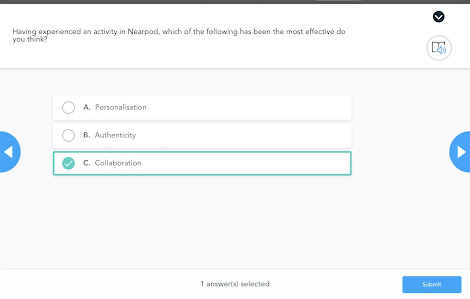


Comments
Post a Comment